Basic node operations
Refresh the Page for replaying animated content
Animations will be triggered by mouse over actions.
Free Space
- DFE is an open space, where you can find, edit, connect and combine Nodes.
- There are no limitations on how extended will be your data flow in the XY dimensions
Navigation
You can navigate the XY dimensions by hold the shift, and the mouse left
While you hold the shift pressed, the Node Editor Panel will be hidden, during you pan the viewport.
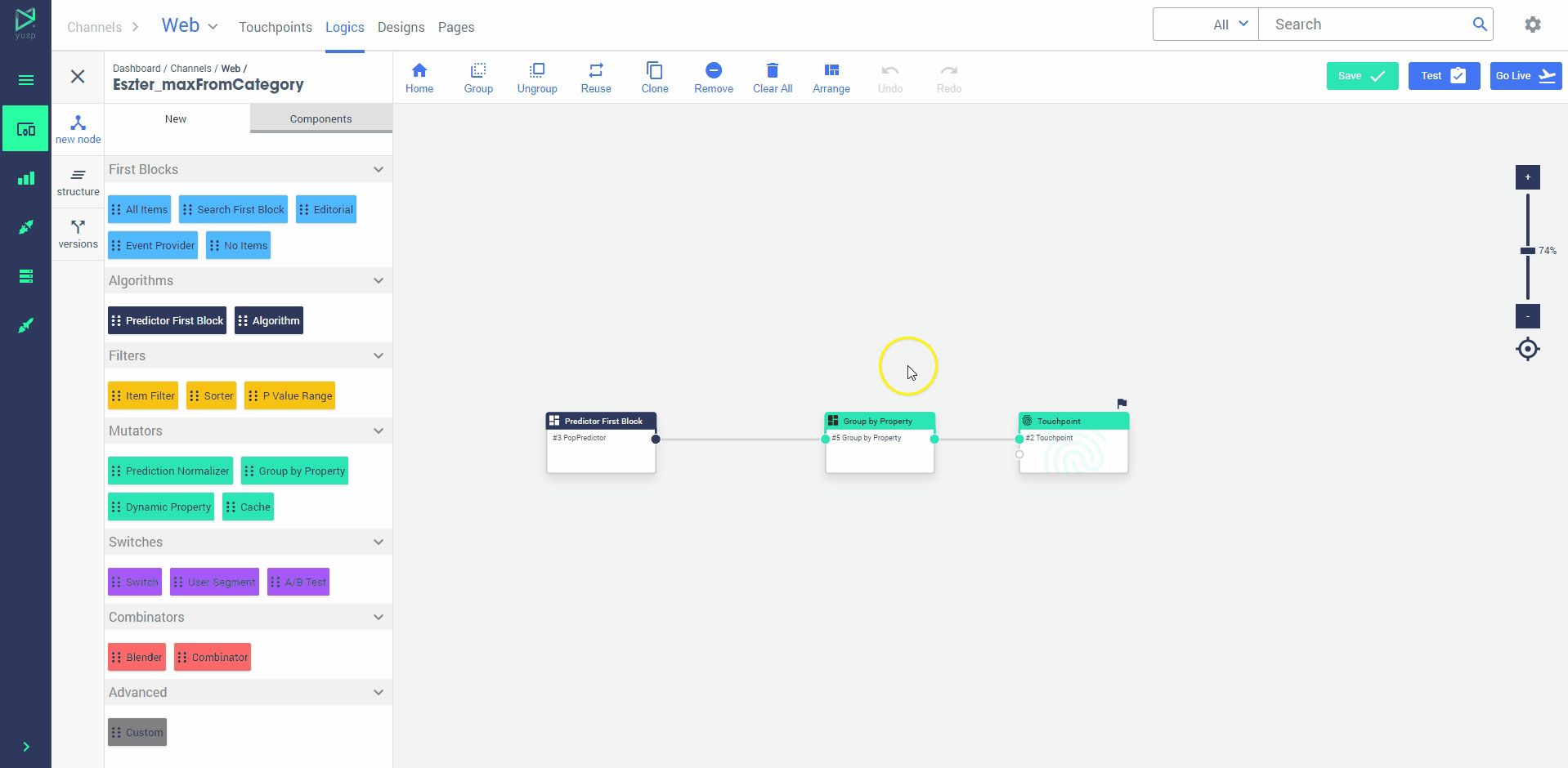
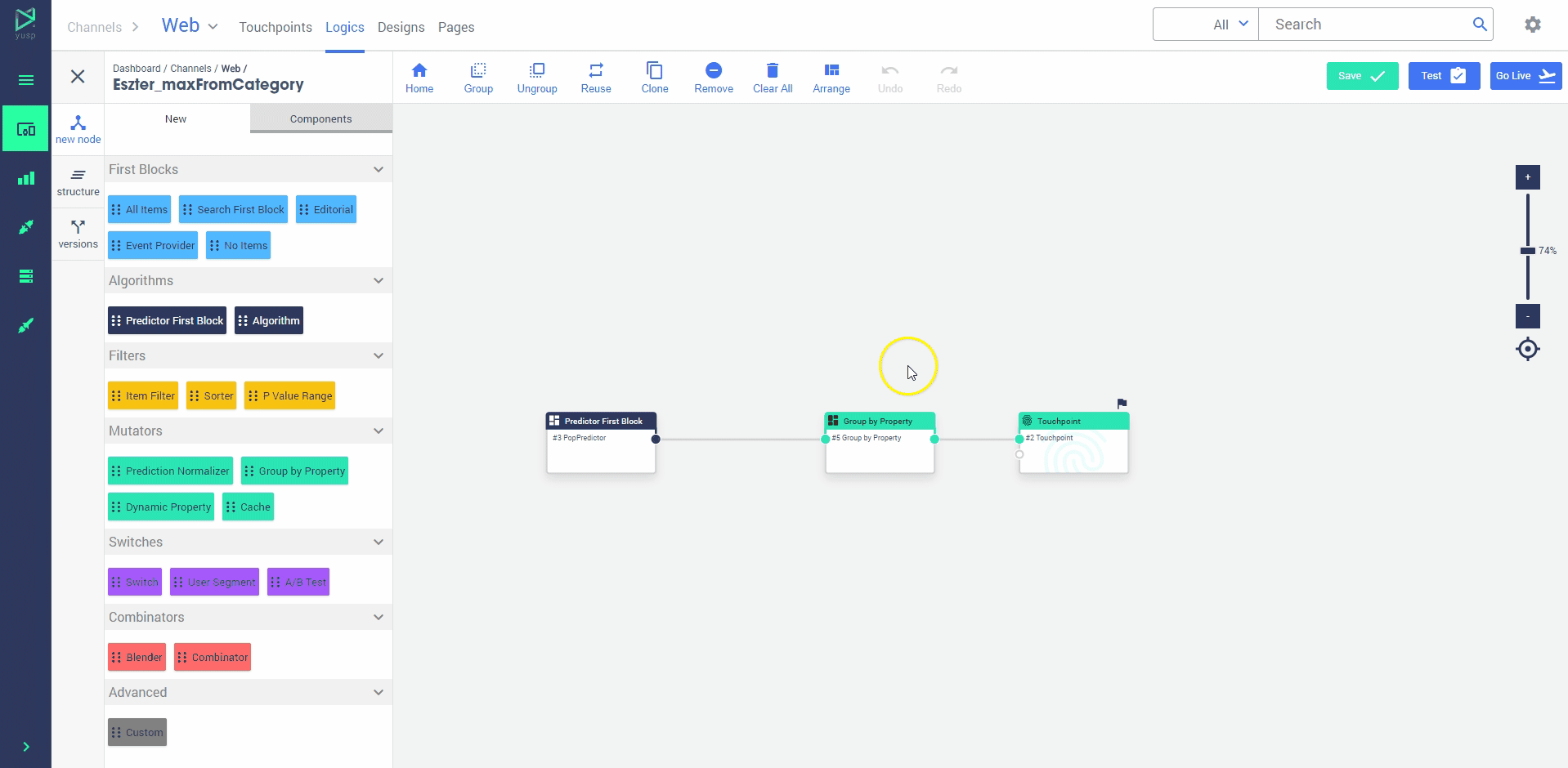
Zoom in, zoom out and move to the center
- Zoom in, and zoom out with the mouse wheel,
- Use the adequate touchpad features based on your device capabilities, as you usually do on your other ordinary zoom-interfaces.
Press the move-to-center button on the right side of the screen, to navigate the viewport to the center, and find an optimal distance from the complete data-flow.
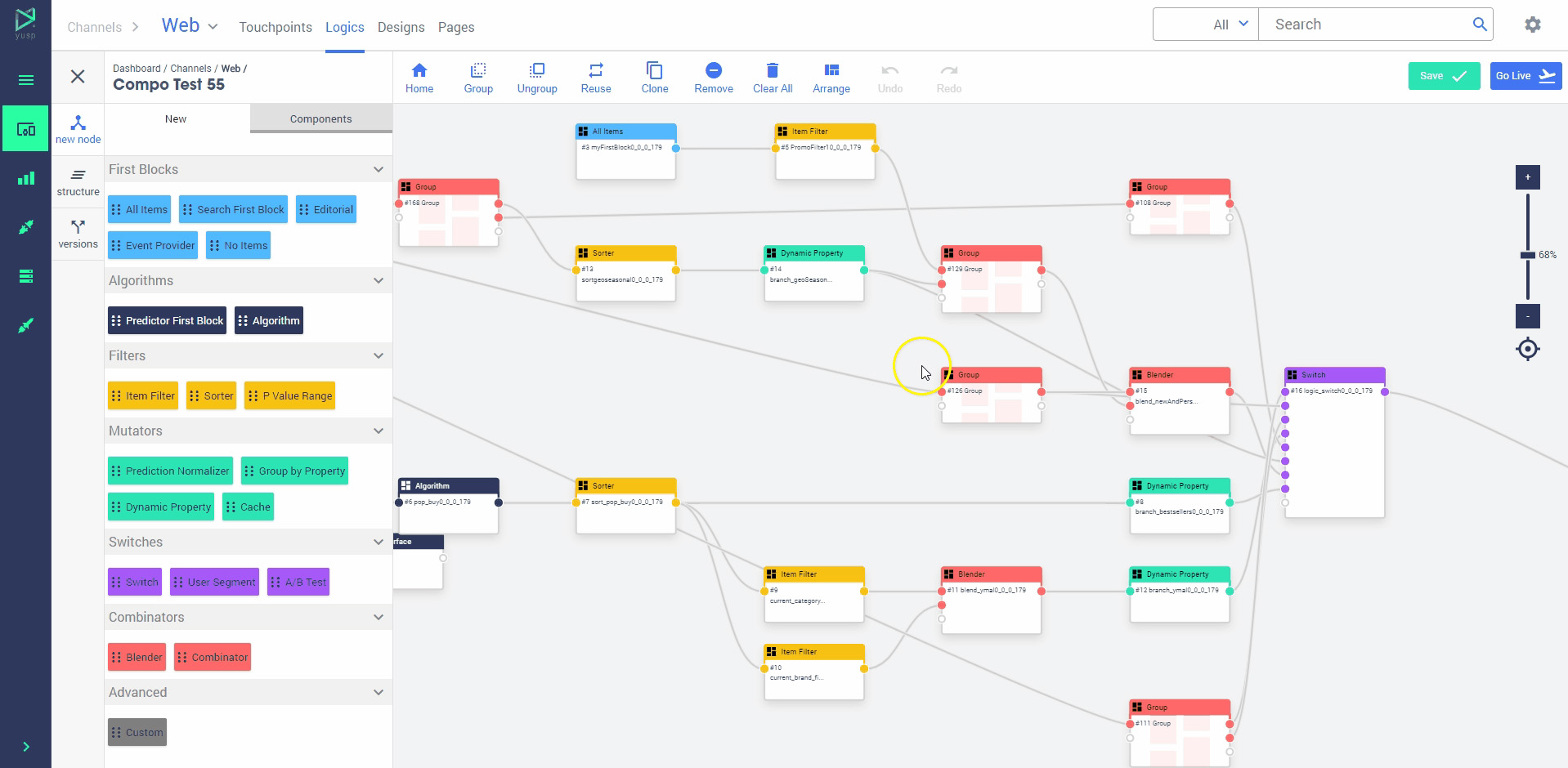
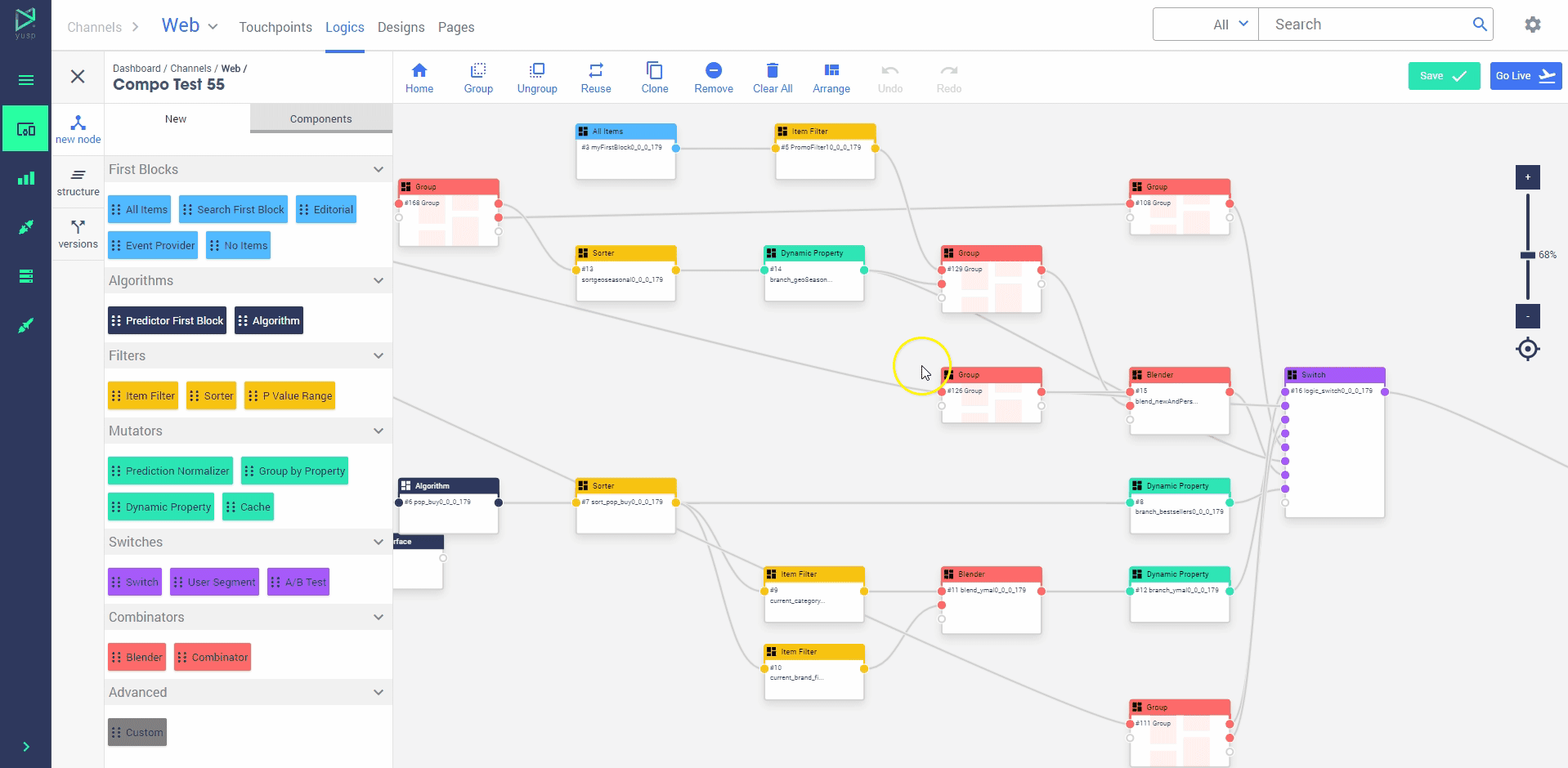
Add new Nodes
There are three generic ways to insert new Nodes into the free space:
- dragging the relevant Node from the left to the right.
- simply press left mouse button on the left-side new-node-panel.
- on the free space press the mouse right, by calling the context-menu.
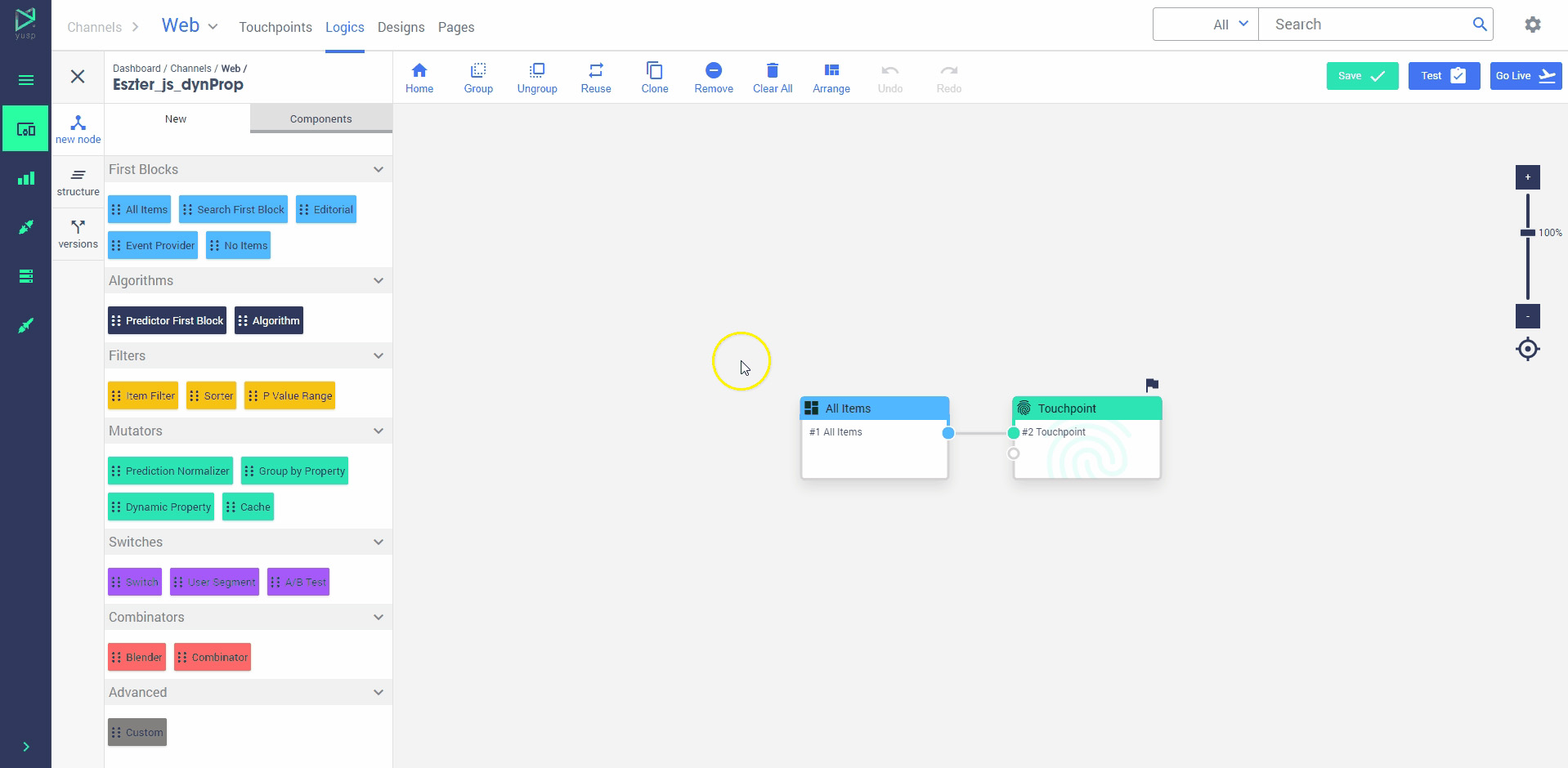
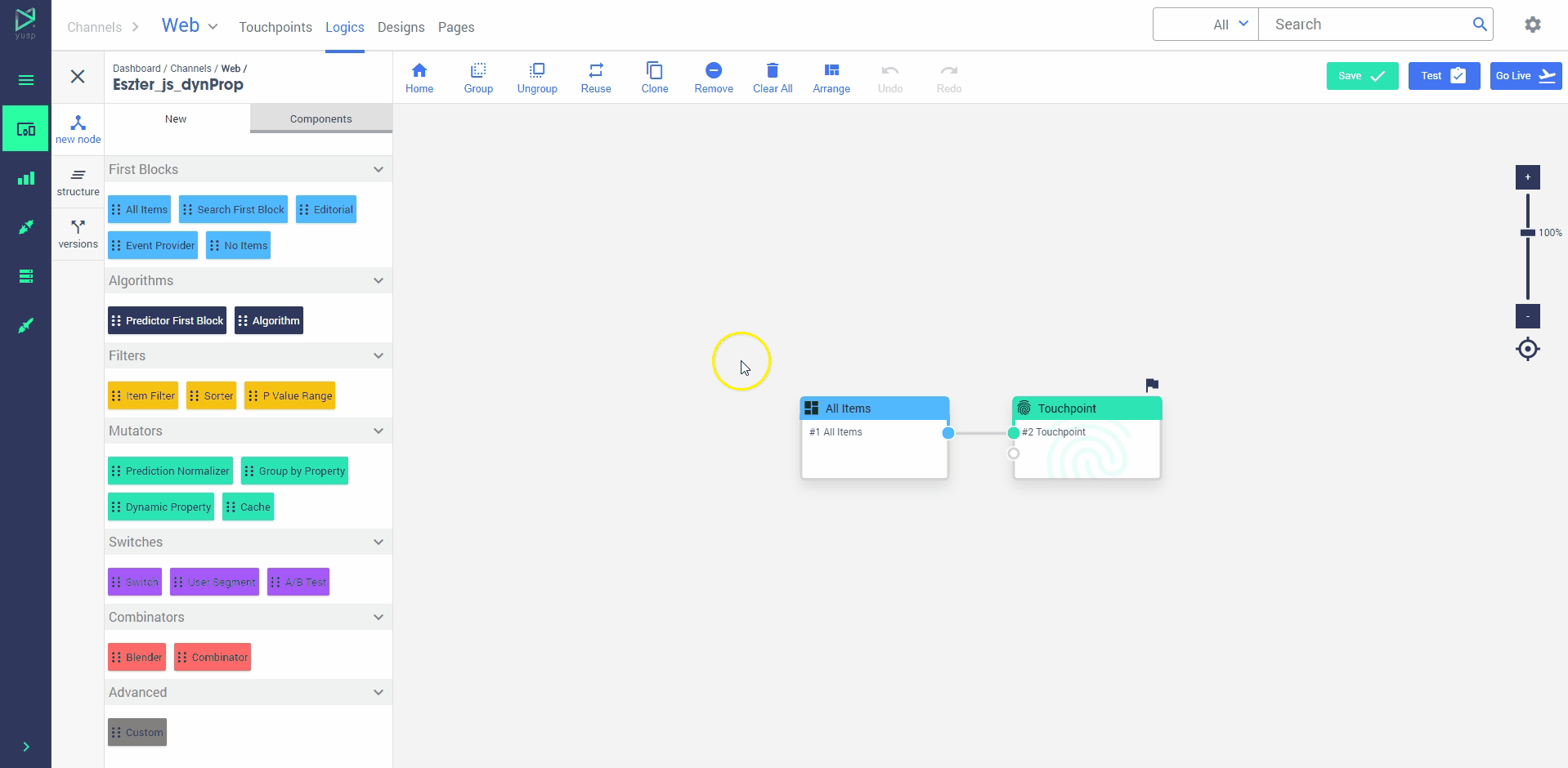
Connecting Nodes
- select the connector-point where the edge of the Node meets the curved gray connector line.
- hold the mouse left left pressed, and drag the curve endpoint, to any of the free connection opportunities.
- repeat the steps inversely, to disconnect the Nodes, or press the delete.
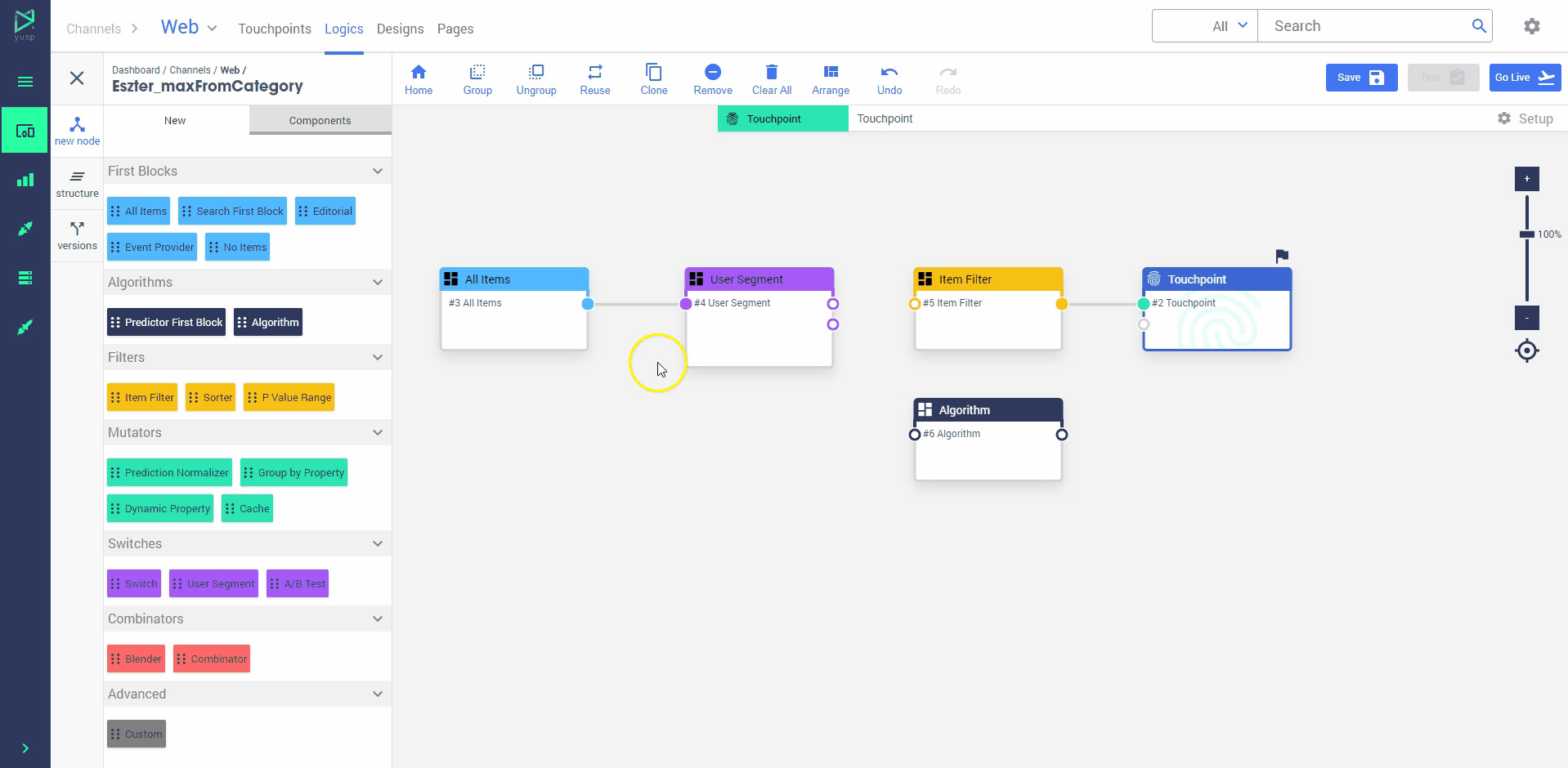
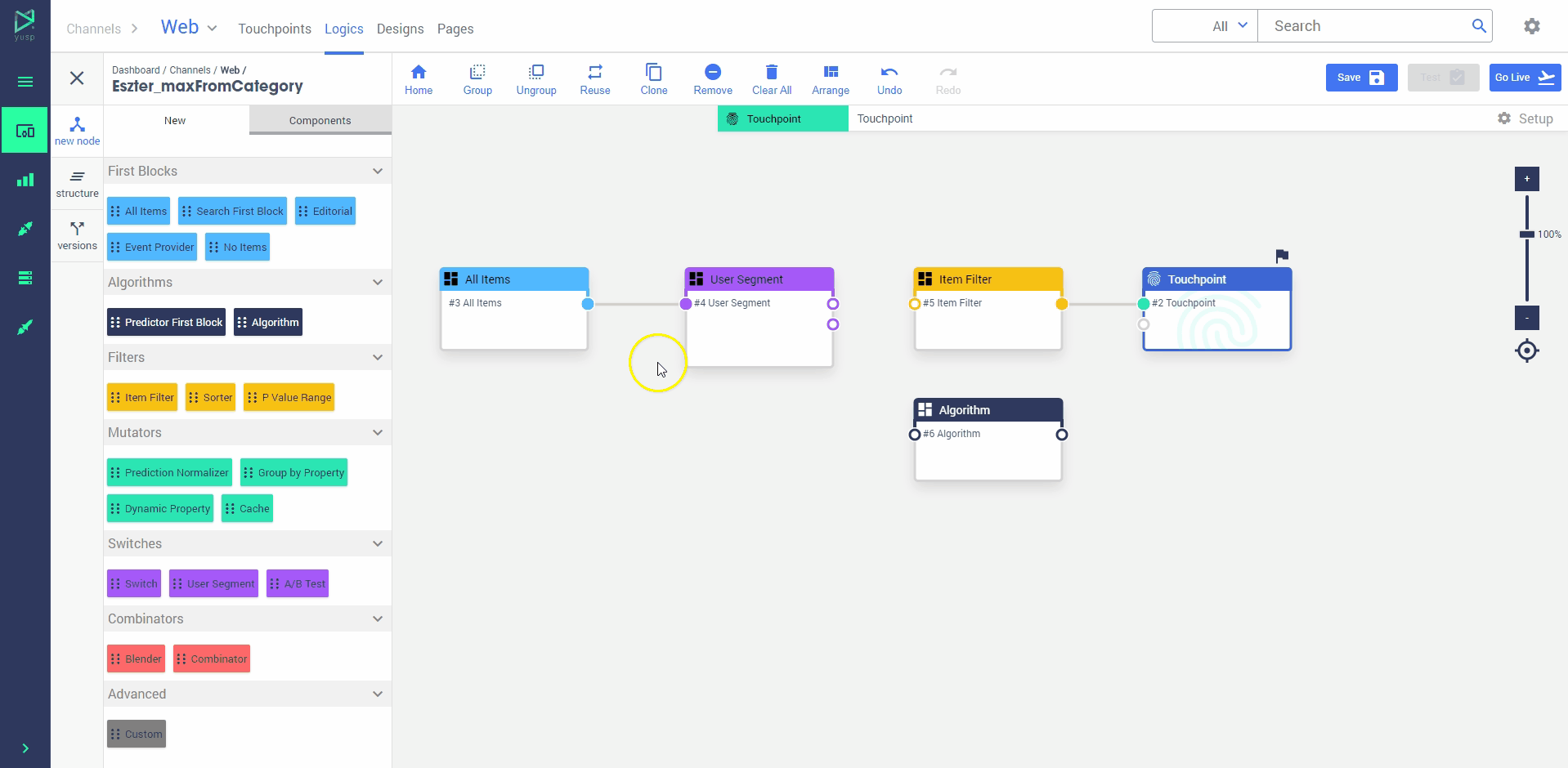
Updated about 4 years ago