General Navigation
As the most applications, Yusp Dashboard also has a main navigation concept and structure, explore the app with the left-side-menu tabs.
Mega menu
If you want to reach any important panel of the dashboard with the fewest click, try the Mega Menu, available from the left-side hamburger menu.
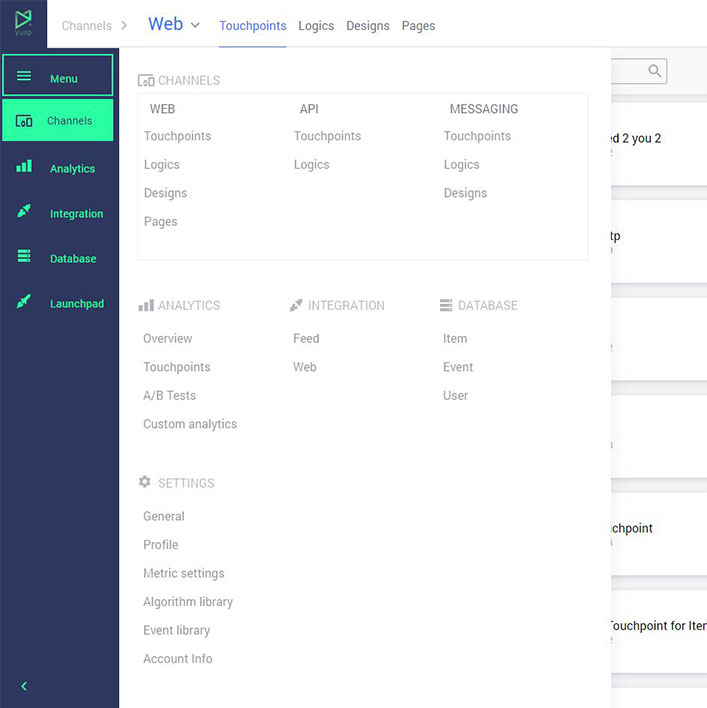
Channels
Personalization can have many aspects and applied forms. The backbone of the personalization service Yusp provides always will be that medium, where they can monetize the content with the largest efficiency. Usually, this is their website, where the content comes from.
The fields where personalization can be applied could be segmented by technology, by the communication platform. These are the channels.
- Typically the web is the core channel, the clients' website, where their items or products come from.
- Many other personalization channels are possible, according to the clients' business model, such as search, e-mail, on-site etc.
- The 'Channels menu' is the logical and structural center of the application at the same time.
- The core building blocks are focused under the umbrella of a channel.
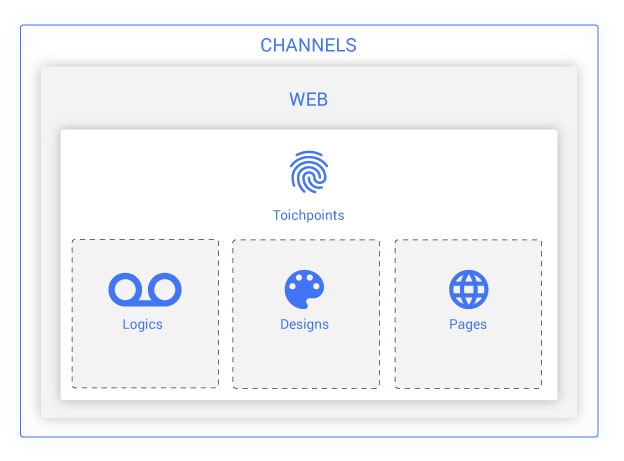
Analytics
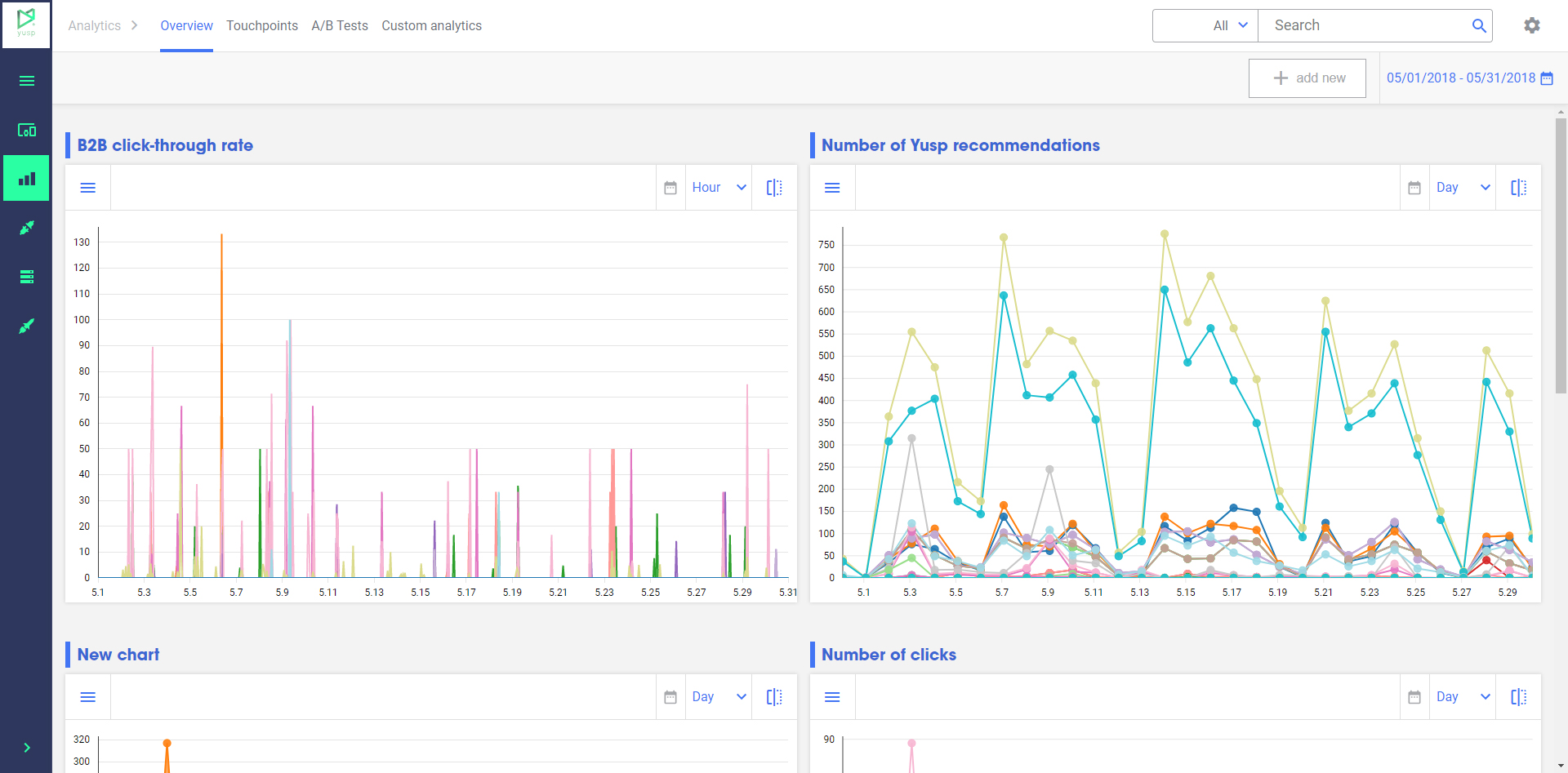
Any component what have been published into the clients' site can be measured and tracked in real time. The Analytics menu tab will take you to the page where you can review and create metrics and reports about the performance of the recommendation engine.
Integration
The recommendation engine can only operate when it is fed with data. In order to provide the necessary data to the engine, you will have to integrate the hosted site and our system. At the Integration Menu Tab, you will find the features supporting this integration process.
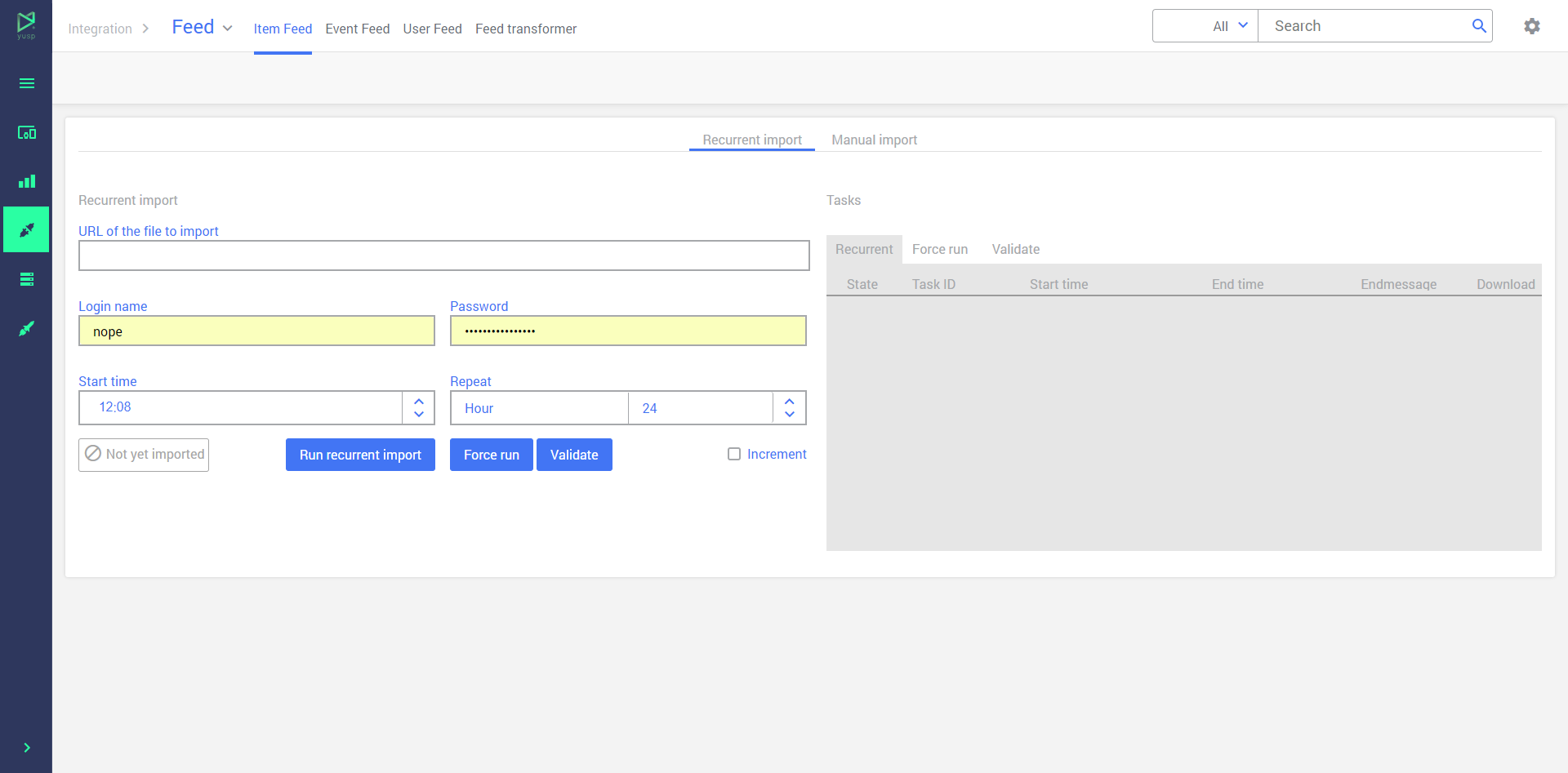
Database
At the Database Menu, you can view information about imported items, events, and users which are used for recommendations.
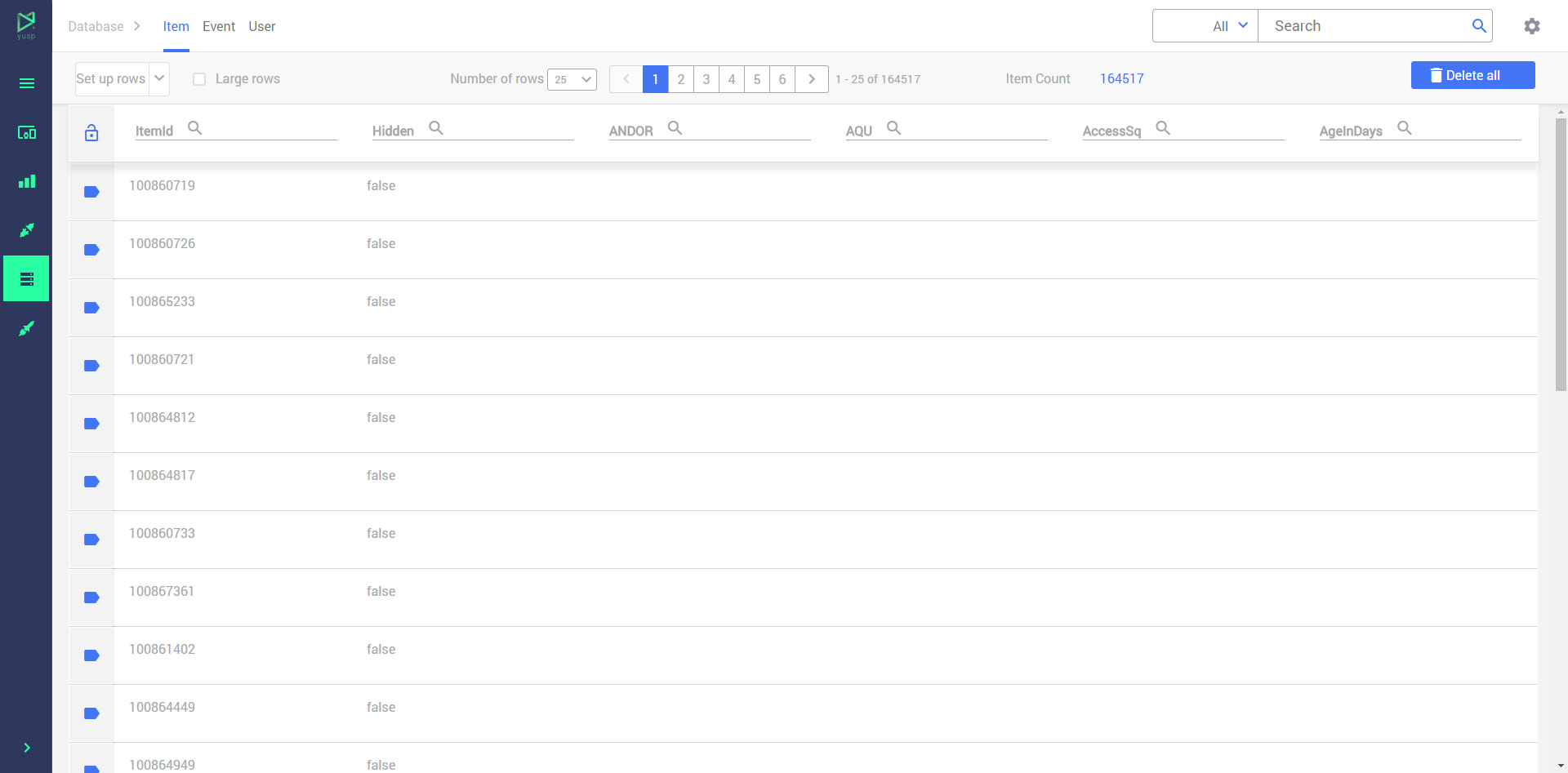
Settings
Personal preferences and display settings are accessible below the Settings Menu.
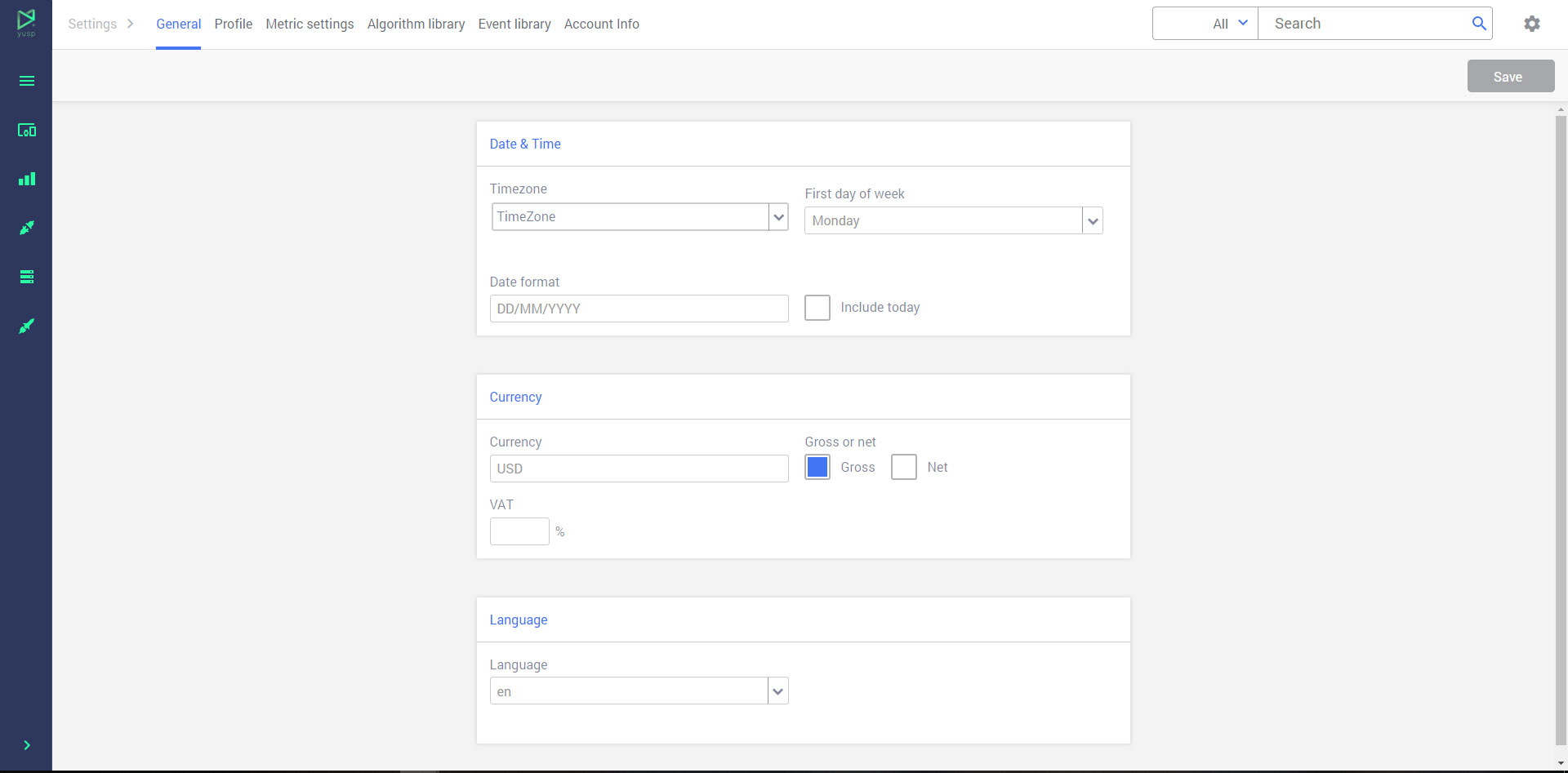
Updated over 5 years ago
In the next step, we will have a closer look at the generic and most important building blocks at Channels menu tab.