Working with nodes
Refresh the page for animated content
Animations will be triggered by mouse over actions.
Open, close, rename Nodes
- Open a Node with double mouse left click,
- Close Node with escape,
- Only one Node can be opened simultaneously,
- Node panel preview box will appear any time when you move the cursor on a Node (top, right)
- The Node type will be seen always in the colored box,
- Rename the selected Node by clicking twice on their names,
- Opened Node Editor Panels can be resized,
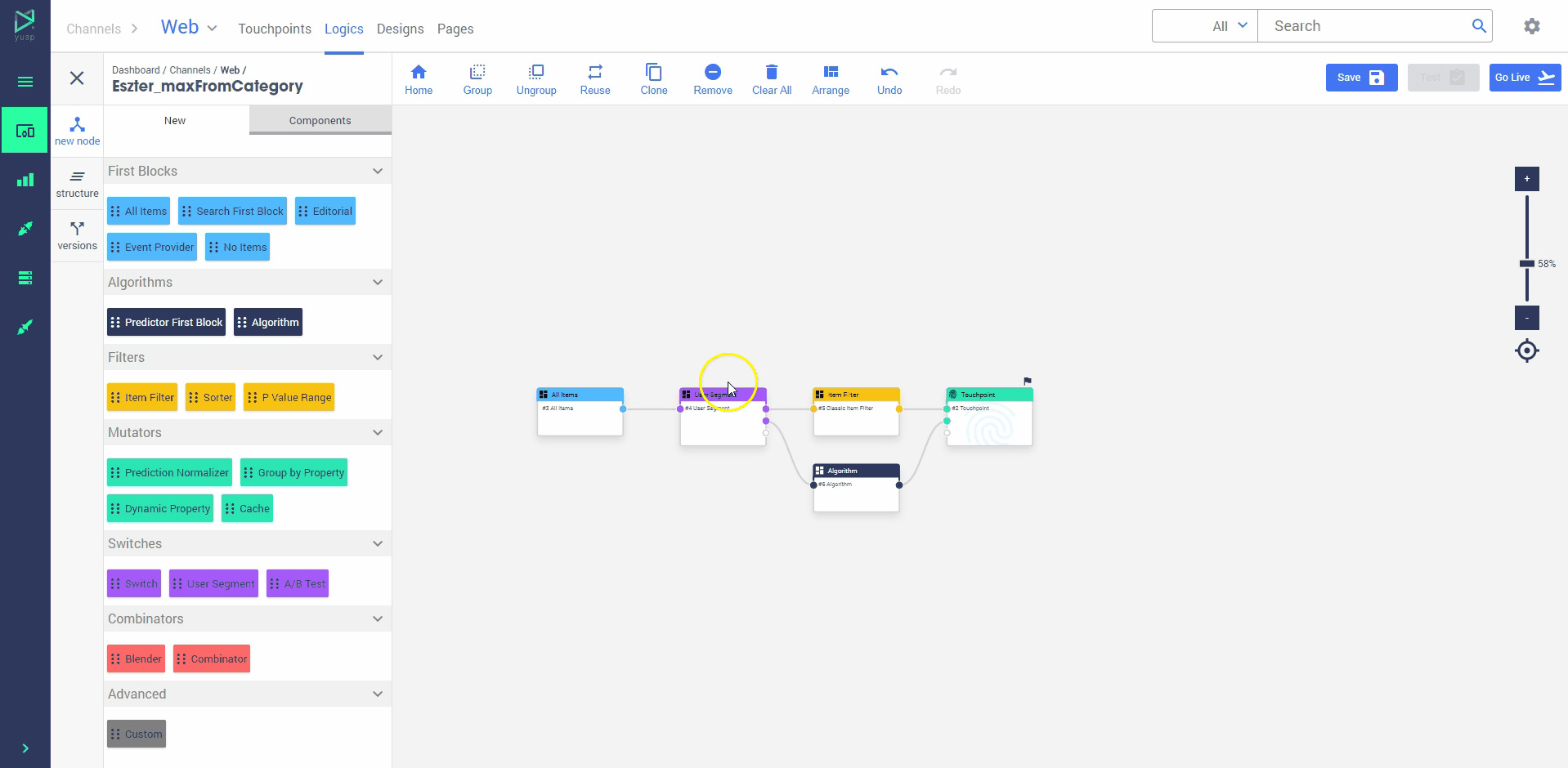
Multi select, copy - paste, clone
- Use the old classic copy, paste to duplicate your selected Nodes
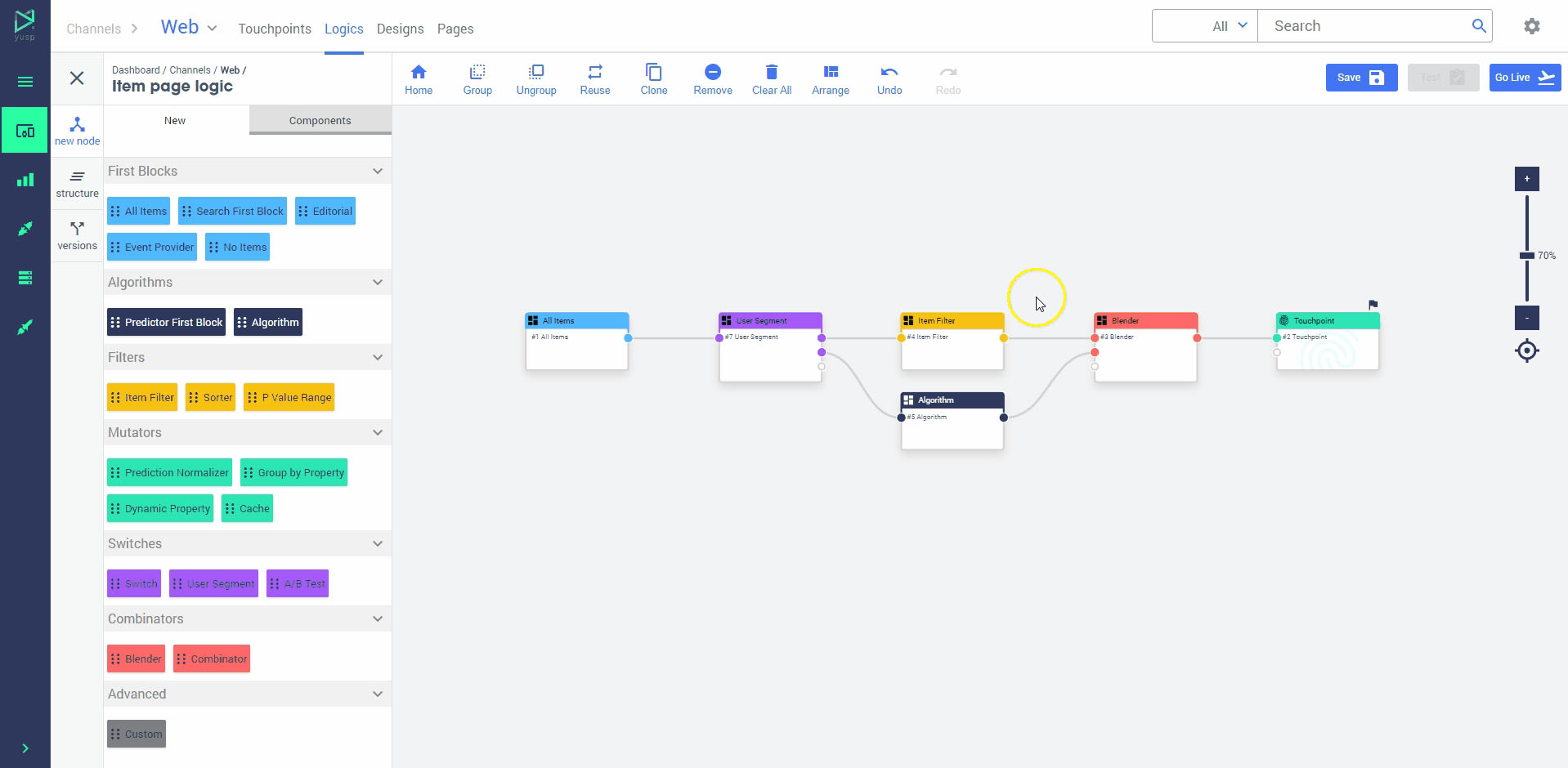
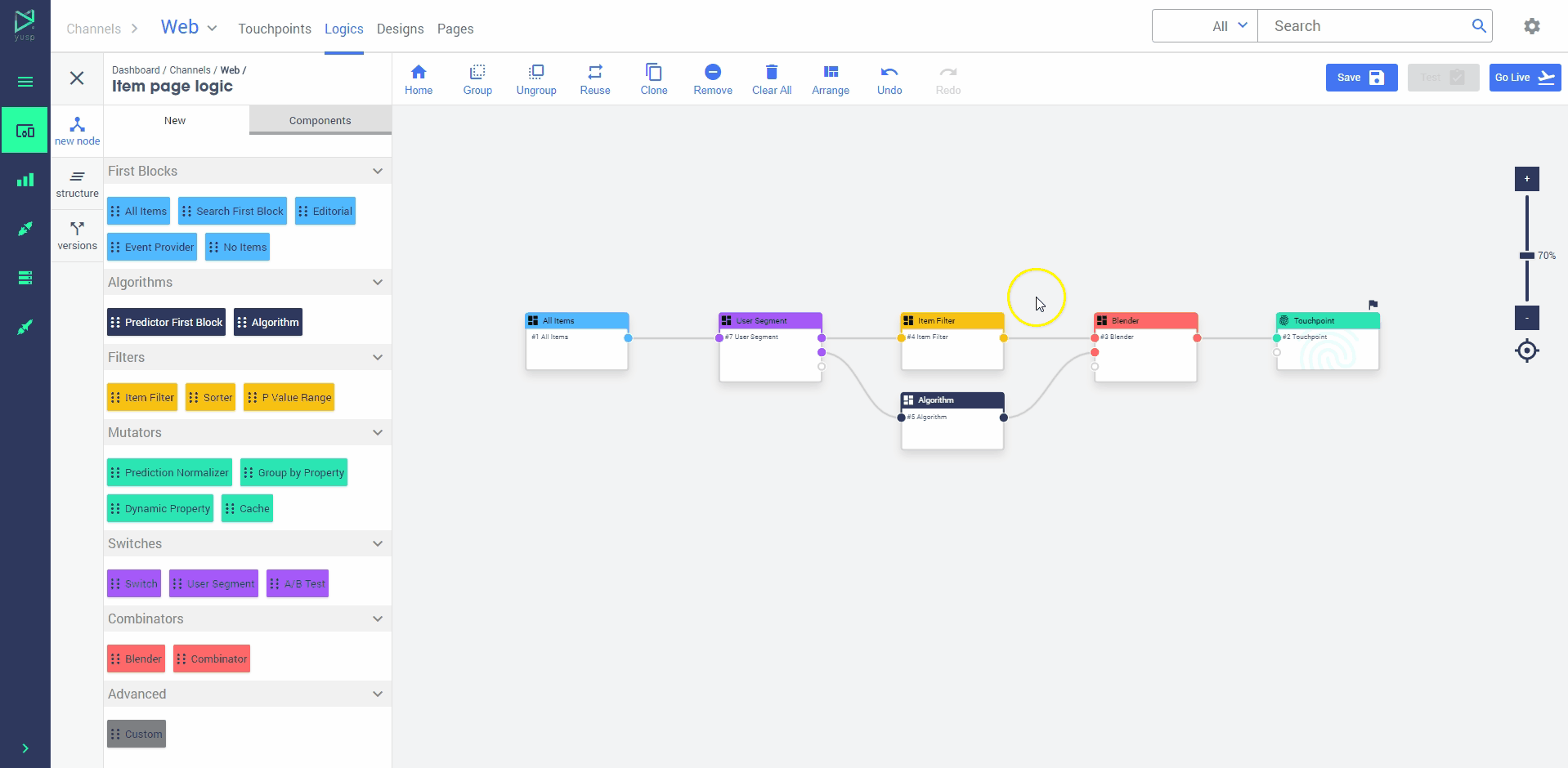
Arrange, delete, undo, redo
- Flow diagrams can become very complex. Use the arrange button and the DFE will straighten the chaos.
- Don't worry if you made some mistake, or unintended act, use the undo, redo buttons to start again from the needed stage.
- Delete any Nodes or connectors with the delete button.
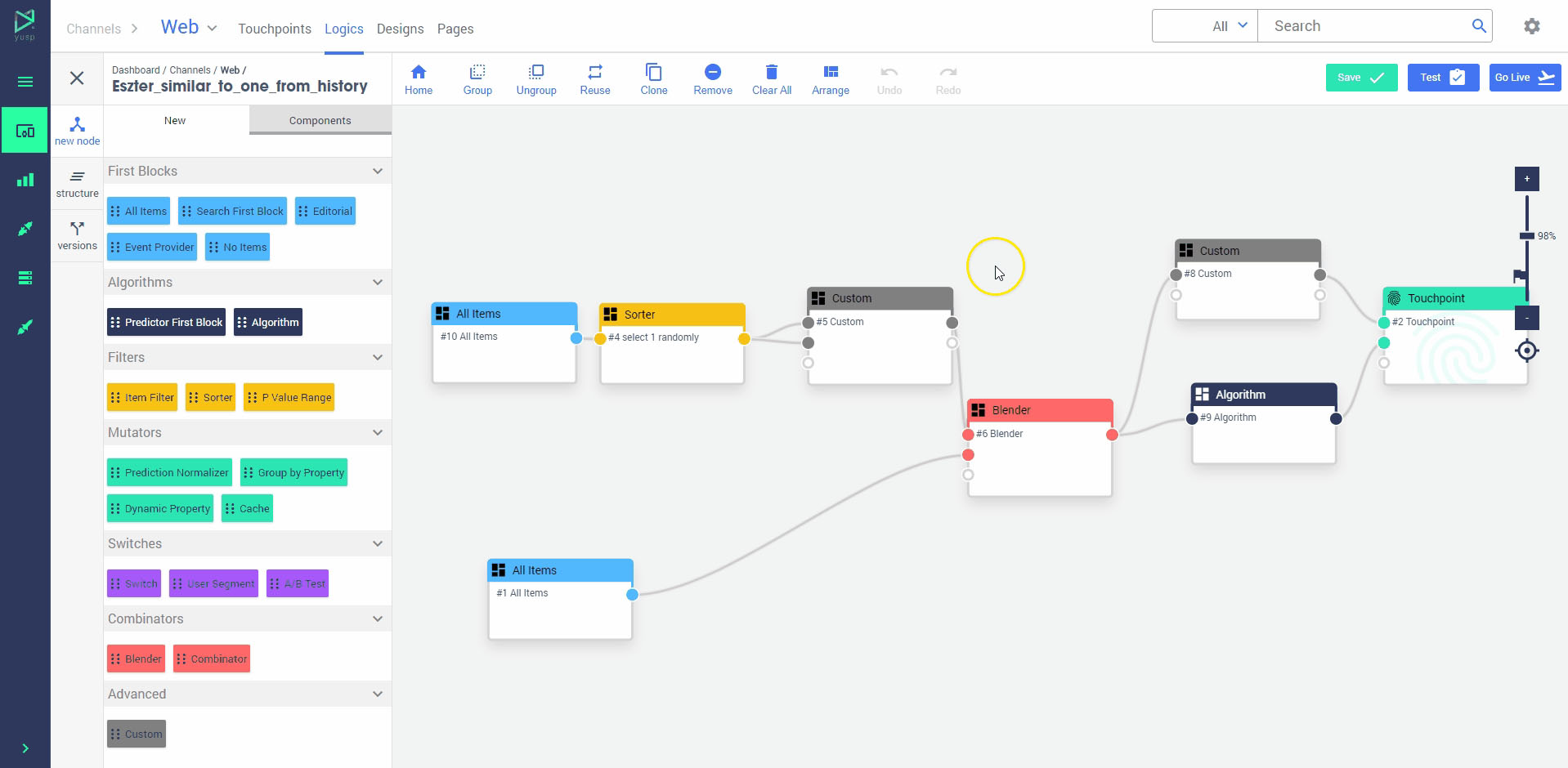
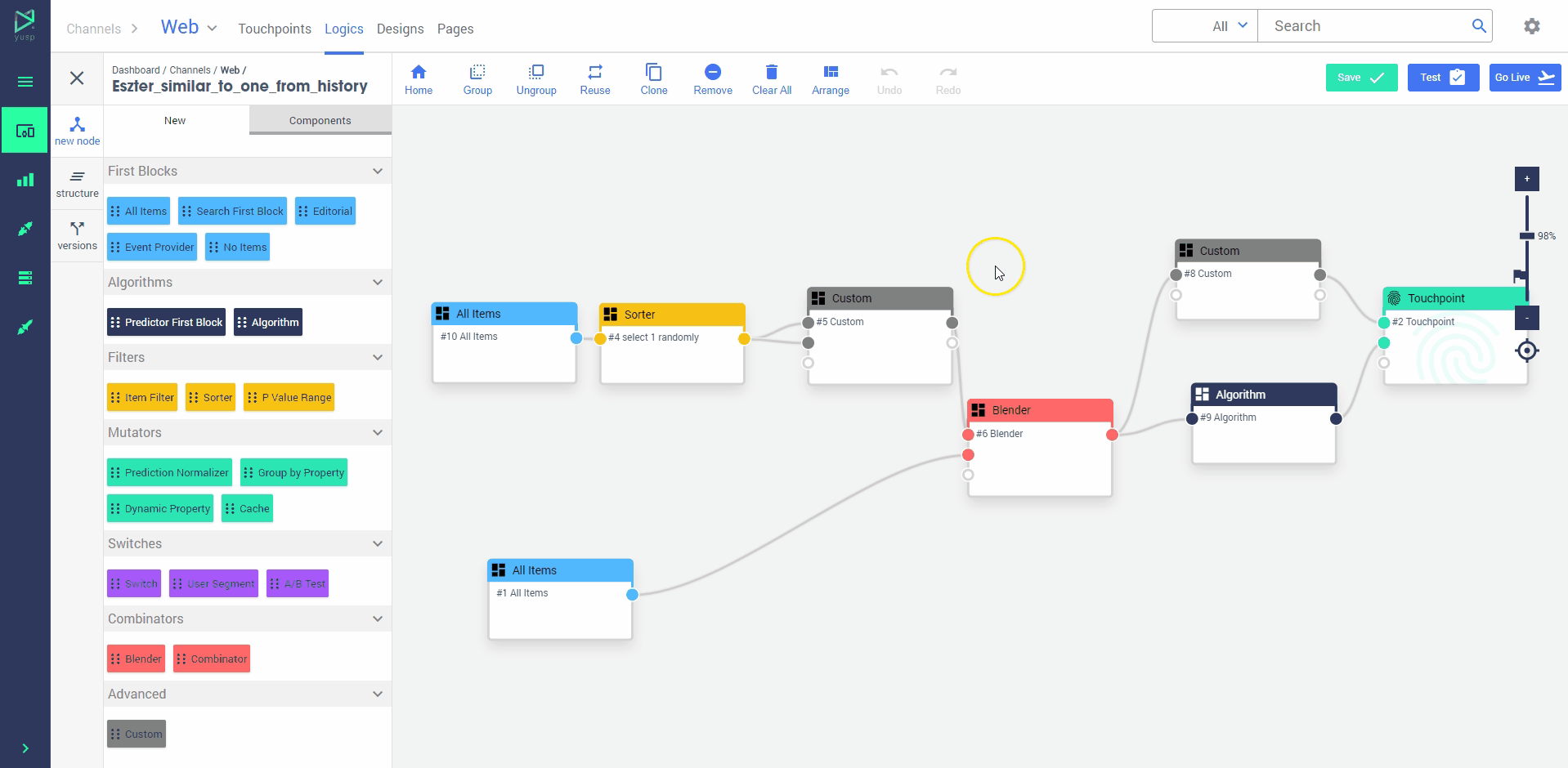
Node editor panel
Node editor panels have a generic structure, see it below:
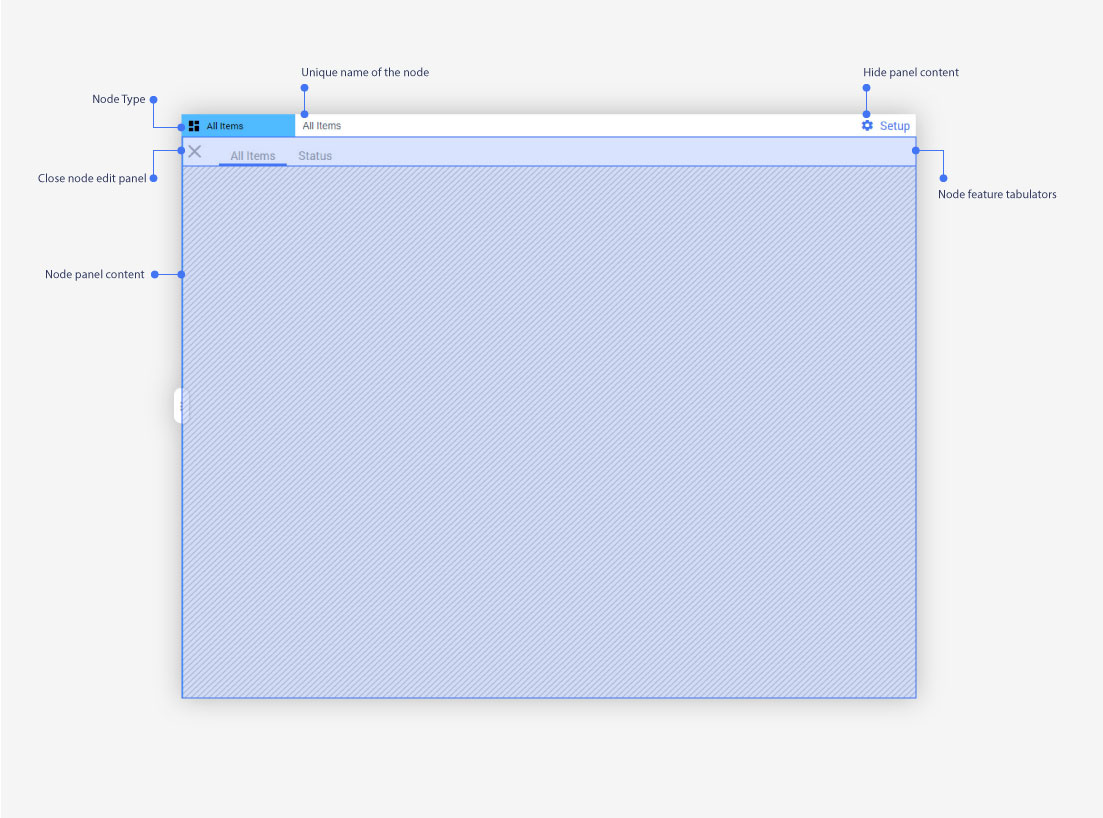
Updated about 6 years ago