Save, go live, and test
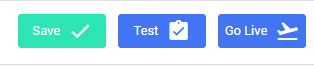
The Data Flow Editor designed to track your data-flow "health", during you build it and inform you about fatal, or trivial errors.
Data flow rules:
- Nodes have to be connected to transfer items.
- Nodes are connected with connectors and ports
- Any open ports on touchpoints have to be connected to a node.
- Input ports are on the left-side of the nodes, while output ports are on the right sides.
- All output ports can have multiple connector threads.
- Input ports can have only one connector thread.
Save and Test
You can save any Logic any time if so it contains errors of any kind.
Instead of that, you can send live a Logic (publish), only if it contains no errors.
A Logic can be tested only after it’s saved. To test a certain logic go the logic editor view and use the test button in the upper-right corner.
This will display the test window, where first all expected context parameters have to be defined and then a simulation can be run. The results of the test run will be displayed as a list of items on the right.
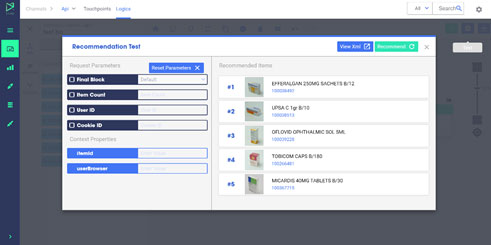
Updated about 6 years ago