Toolbar & Left menu
Toolbar
At the top of the Data Flow Editor, find the toolbar, with the most important Node editing features.
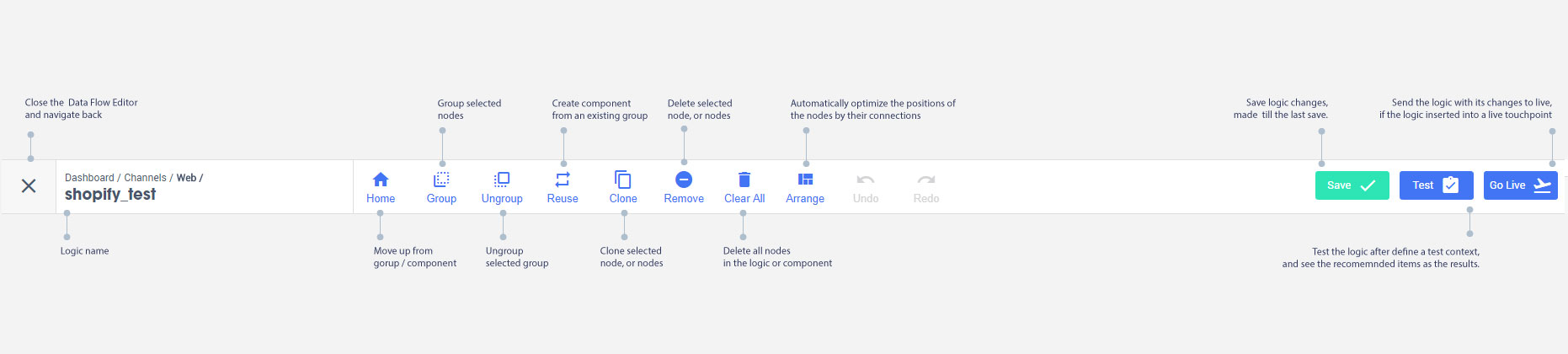
Left menu
New node panel
Select any type of Nodes from the new node panel and drag it to the Free Space Editor, or simply click on the intended Node type and it will appear at the center of the Data Flow Editor free space.
Structure panel
Structure panel is designed to help you navigate in complex, and multi-layered logics. With the search bar positioned to the top of the panel, you can find Nodes by their name. Below the search bar, you will find a list of all the single Nodes, inserted into the Logic you are editing. Navigate to the wanted Node on the data flow editor, by clicking on the Nodes' name in the list. This list also representing some structural information about your Logic: for example, if you have groups in your Logic, you will see them - and their parent items - in the list indented, separated from the 0 level items.
Versions panel
Any change you made on a Logic will be stored in the Dashboard's database, so you can recall them, or you can revert to an earlier saved, but now preferred state.
See it in practice:
Updated about 6 years ago